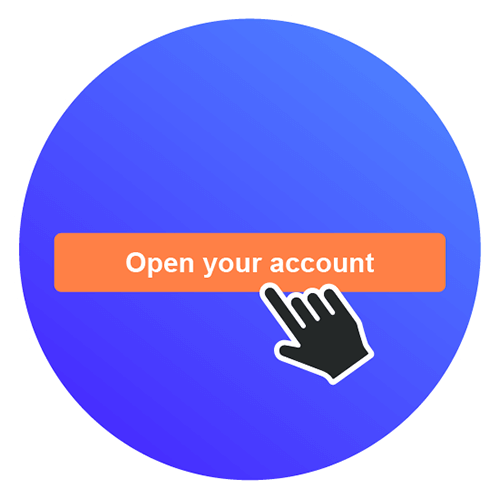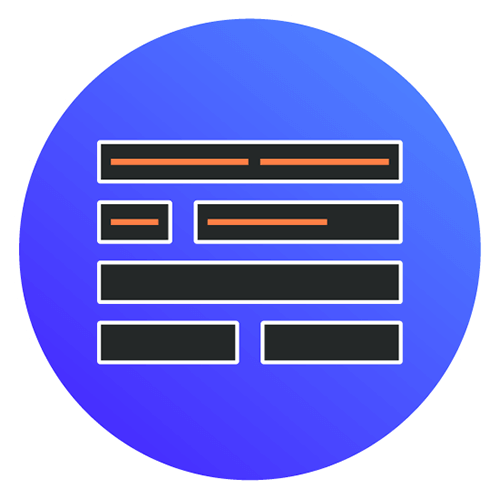Adding Funds
How to add money to your
Suits Me account
Once you have opened a Suits Me account, you can
add funds in various different ways.
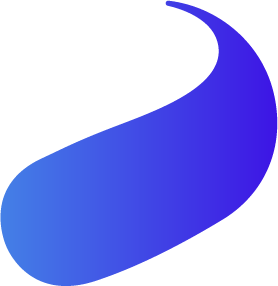
Salary, wages & benefits
Receive your salary, wages or benefits straight into your Suits Me account by providing your employer with your account number and sort code. Once your employer has transferred the money into your account, you’ll have access to your money immediately.

Transfers from family and friends
Receive money straight into your account from a family member or friend’s account via a money transfer. Simply provide them with your Suits Me account number and sort code.

PayPoint
Add cash to your Suits Me account quickly and easily using PayPoint. Visit your nearest PayPoint store with your Suits Me debit card and cash that you wish to load onto your account. Using this service will add the cash into your account instantly.
Paypoint has over 28,000 locations across the UK within high street convenience stores and off-licenses.

Open your in Suits Me account in just minutes
Open a Suits Me account in under 3 minutes and receive access to your online money account and mobile app to start managing your money and finances.
Open with Suits Me today and receive your debit card within 3-5 working days.
Amazing features & benefits with every account

Payments and transfers
Receive and send money in the UK and send money abroad easily. Have wages or benefits sent directly to your account, send a Faster Payment or cash top up at any PayPoint store.

Cashback as standard
Save money when you use your Suits Me card in our partner retail stores or when you shop online. You’ll get cashback back into your Suits Me account.

Discounts with top brands
Access our exclusive customer discounts with top brands. We have different partners every week for you to enjoy great money-off deals.

24/7 access
Instant access to your account wherever, whenever, via the online portal on our website or with the Suits Me app.

Refer a friend
Refer your friends to apply and use their Suits Me card, and earn up to £50 per friend! No limit on the number of friends you refer.

Account holder competitions
Join in our exclusive account holder competitions every month for the chance to win cash prizes, amazing discounts and much more.
Suits Me Awards

British Bank Awards 2024 FINALIST Best Current Account Provider

SME News Business Elite Awards 2023 WINNER Most Innovative Banking Service
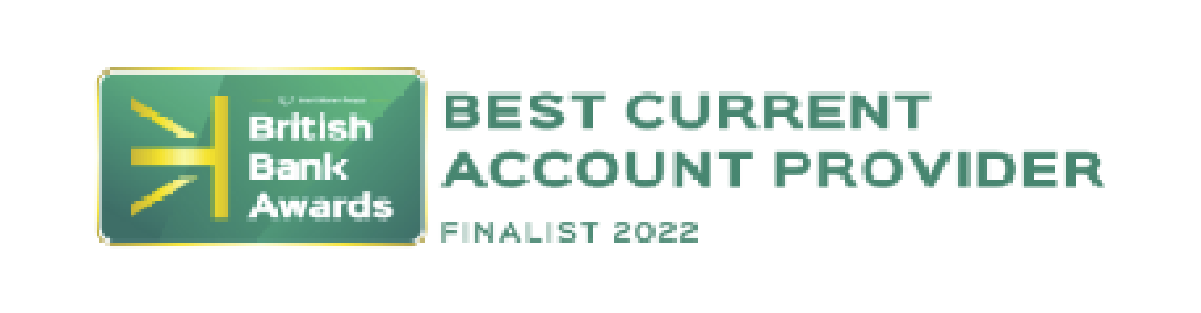
British Bank Awards 2022 FINALIST Best Current Account Provider
Open your account today
Apply for a personal account today and get your Mastercard® debit card in 3-5 working days!

FAQs
What ID do I need to open a bank account?
Banks require a proof of identity document (photo ID) and proof of address (a utility bill, council tax or bank statement).
Unlike banks, Suits Me do not require proof of address or photo ID to open an account*. We accept many alternatives.
*subject to AML regulatory requirements
Why do I need to provide ID?
You need to provide ID to enable account providers to prevent fraud and money laundering. You need to prove your identity when you apply for a bank account. Suits Me offer so many alternatives to ensure you have the opportunity to open an account with us.
How much can I withdraw from my account?
See our T&Cs
Does the Premium Plus account have an overdraft?
No, Suits Me do not offer over drafts with accounts.
How long does it take to open an account?
Our accounts can be opened in minutes online.
How do I transfer money to another bank account?
It’s really easy to transfer money from your Suits Me account to another bank account using our app. Simply select add Payee using the full name of the recipient, account number and sort code and add an amount. Your transfer will be received in less than 2 hours.
How often do DWP check bank accounts?
DWP will only check bank accounts if fraudulent claims are suspected. Currently the mainstream banks are the primary account providers that will be checked.
Can I open a bank account online?
If you have the correct ID and a sufficient credit score you can open a bank account online. If you do not, it is unlikely you can open an account online with a mainstream bank.
You can open an account with Suits Me online, whatever your situation.
How many bank accounts can I have?
There are no limits on the number of bank accounts you wish to have. It depends on your preference and financial habits.
How do I put cash into a bank account?
For a mainstream bank account, you will need to go to your nearest branch.
To add cash to your Suits Me account, you can visit any PayPoint store.