
Opening your account
We make it really easy to apply for a Suits Me account.
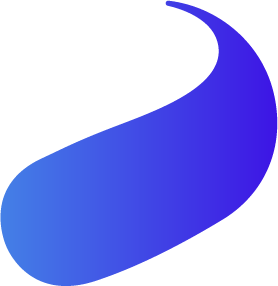
What you need to open an account
To open a Suits Me account, you will need to be over 18 and live in the UK.
If you have photo ID, you can use one of the following, plus a selfie:
✅ Passport
✅ Driving License
✅ Provisional Driving License
✅ National ID Card
✅ ARC Card
✅ British Citizen ID card
✅ British Residence Permit
Apply online today for a
Suits Me debit card in just 3 minutes.
It’s this easy.
You will receive your FREE Mastercard® debit card within a couple of days, sent via first class post with Royal Mail.
Photo ID alternatives
If you don’t have photo ID, that’s no problem. We can still open your account online, in minutes.
You can use one of the following documents instead:
✅ HMRC Letter
✅ National Insurance Card
✅ Employer Pay Slip
✅ Blue Badge
✅ NHS Letter
✅ Armed Forces UK ID Card
✅ DWP Pension Confirmation
✅ P45, P60, P11D
✅ Birth Certificate
✅ Insurance Policy Agreement
✅ Benefits Letter
✅ Probation Letter
✅ Council Tax Letter
✅ HMRC Tax Credit Letter
✅ Mobile Phone Bill
✅ Previous Bank Statement
✅ Utility Bill Statement
✅ TV License Letter
✅ Tenancy Agreement
✅ Court Letter

Join the thousands of people changing their lives



Nesha’s story
Eddie’s story
Peter’s story
Awards
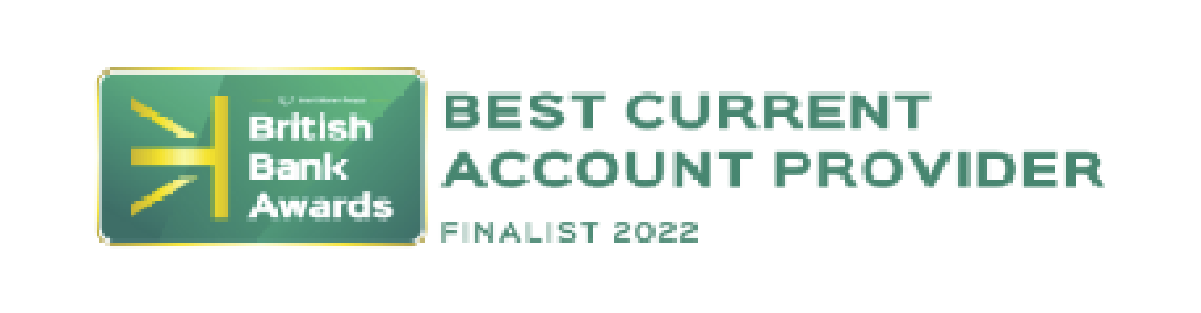
British Bank Awards
Best Current Account Provider 2022 Finalist

SME News
Most Innovative Banking Service 2023

British Bank Awards
Best Newcomer 2020 Highly Commended
Tools
Choose an account that suits you
Complete the short application process
Upload your ID
Your account is opened!
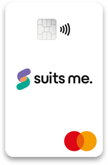
Essential
Best for occasional use
Pay as you go /month
-
Essential is our pay as you go card. An instant account to give you flexibility and control when you need a separate account. Our customers who need an account to use now and again rather than as a main account choose Essential. Although there is no set monthly fee, individual charges are higher than the other account types. Overall monthly costs can be higher than our other account types if used as a main account or high volumes of payments.
-
Essential is our pay as you go card. An instant account to give you flexibility and control when you need a separate account. Our customers who need an account to use now and again rather than as a main account choose Essential. Although there is no set monthly fee, individual charges are higher than the other account types. Overall monthly costs can be higher than our other account types if used as a main account or high volumes of payments.
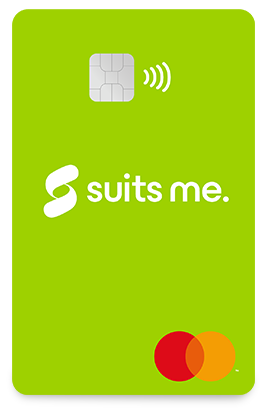
Premium
Best for basic usage
£4.97 /month
-
Our Premium account is packed with extras. This account will let you do everything you need to manage your money whilst giving you cashback and discounts. Customers who need a basic and functional account for wages and benefits or have multiple payments into their account choose Premium.
-
Our Premium account is packed with extras. This account will let you do everything you need to manage your money whilst giving you cashback and discounts. Customers who need a basic and functional account for wages and benefits or have multiple payments into their account choose Premium.
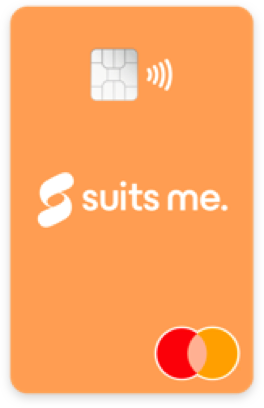
Premium Plus
Best for main account
£9.97 /month
-
Our Premium Plus account is loaded with value plus you receive our VIP queue jump service. This account is a favourite with our customers with its inclusive package. The Premium Plus account is normally the cheapest option for those who want a fully functional bank account replacement as average usage is all included.
-
Our Premium Plus account is loaded with value plus you receive our VIP queue jump service. This account is a favourite with our customers with its inclusive package. The Premium Plus account is normally the cheapest option for those who want a fully functional bank account replacement as average usage is all included.
How to open your account
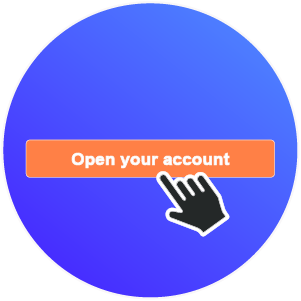
1. Hit the button
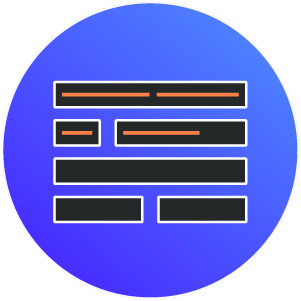
2. Fill out the form

3. Download the App
| Bad credit Bad credit can be a barrier to opening a bank account or accessing an account with rewards. Not with Suits Me. We support thousands of people who have bad credit and help them with an easy to use instant account. |
Bankrupt Dealing with debt is hard. If you have been made bankrupt, Suits Me can provide all the banking-like features you need. We make it easy to open an account and there is no risk of further debt. |
IVA If you are entering into or already in an IVA, it is best to open a new account. Suits Me provide fresh start accounts in minutes, getting you back on track with your finances. |
| No Credit Checks We do not conduct credit checks when you open an account with Suits Me. As we do not offer credit, we do not need to make a mark on your credit file. |
No Verified Proof of Address* Situations change and often our customers find that they don’t have the required documentation to prove their address. We don’t need you to provide 3 months proof of address to open a Suits Me account. |
No Photo ID* No passport or driving license? Not a problem. You can open a Suits Me account with a selfie and other alternative ID. As it is online, there is no need to post documents or visit a bank, and you can apply in minutes. |
| New to the UK Suits Me support those new to the UK by removing the challenges of opening a bank account. We accept the ID* you have on arrival and confirm your application online. With customer support in 19 languages, we can provide help in a language that suits you. |
CIFAS Markers CIFAS Markers can prevent you from opening a bank account. If you have been a victim of impersonation this can be very frustrating and unfair. We help those who are in this situation and need to open an account quickly online due to the closure of their previous account. |
Asylum Seekers We understand that arriving into the UK from overseas is difficult. Often, not having the required documents is a barrier to getting a bank account and starting your new life. With Suits Me, you can open an account online in minutes, with just a selfie and an ARC card *. |
| Students Our accounts are perfect for students who want to get cashback and access discounts. With no minimum deposits you can use our accounts to suit you needs. |
Gambling If you are looking to manage your gambling spending, Suits Me accounts can be set up in minutes and allow you to budget more effectively. Many Suits Me customers use our accounts to ensure gambling funds are kept separate from their main bank account. |
Gaming If you are looking for an account for online gaming, look no further. A separate Suits Me account can be set up in minutes and you can better manage your gaming spend. |
Once your account has been opened, we will send you:
 Your account number and sort code via email |
 Your username and temporary password via email |
 Free contactless debit card via first class post |
 A link to download our app or to log in online to activate your card |
Unlimited cashback & top brand discounts
When you start using your Suits Me card, save money when you shop with our cashback partners, either in store or online. You’ll get cashback back into your Suits Me account.
Some of our cashback partners include Argos, Asda, Sainsbury’s, B&Q, Halfords, Footlocker, New Look, and more.
We have also partnered with thousands of top brands to get you the best discounts and offers on the market.

Open your account today
Apply for an e-money account today and get your Mastercard® debit card in
3-5 working days – with no credit checks!
