How to set up your
online money account
Once you have opened a Suits Me account, you will receive an email from us prompting you to set up your online money account.
Setting up your online money account is quick and easy and will only take a few minutes.
Once you have opened a Suits Me account, you will receive an email from us prompting you to set up your online money account.
Setting up your online money account is quick and easy and will only take a few minutes.
Set up online money accountWhat you need to set up your online money account
The Complete Online Money Setup email that we sent you when you opened your Suits Me account (within this email is a link to log in to your online portal).
The card letter that you received in the post with your Suits Me Mastercard®.

Watch the video below to see how to activate your card
Follow the steps below to activate your account

Step 1
Access your ‘Complete Online Money Account Setup’ email (pictured here) that you received from us when you opened your Suits Me account.
You can now log in via to your online money account on your desktop device. Just visit banking.suitsmecard.com
If you prefer to manage your money on the Suits Me app, use the buttons in the email or click here for more info.

Step 2
On the login page on our website, enter your username (email address) and click ‘Confirm’.
Please be aware that your email address is case sensitive. Also, if this is copied, a space may be generated after the details. This will lead to a failed attempt to set up your online money account.

Step 3
Open your email and look for ‘Sign in to your Suits Me account.’ The email will have a 6-digit code (as shown on the left). Copy or note down the code and input it into the box on our website.

Step 4
You will receive a One Time Password (OTP) by SMS to your mobile. Please enter this into the One Time Password field to verify your mobile number.
Click ‘Confirm’.

Step 5
Our online portal will now request your Card Activation Code which can be found on the letter that you received with your Suits Me debit card.
Enter your Card Activation Code and your date of birth.
Click ‘Confirm’.

Step 6
You will receive a second One Time Password (OTP), this time via email. Please copy the password and enter manually.
You will see an ‘Account activated successfully’ notification.

Step 7
Congratulations, your online account is now set up, just one last click to activate your card.
You will be automatically taken to our Card Activation page. Simply click the ‘Activate Card’ button and ‘Submit’.
You’re now ready to start managing your money online. Visit our Online Money Account page for an overview of your Suits Me account and its amazing features and benefits.
Our Suits Me mobile app
If you prefer to activate your account and manage your money on our app, you can download it for free. Just click the button below for the app store you use.
To activate your account on the app:
- Enter your username (email address).
Please note that this is case sensitive. - Follow the steps to verify your email address and mobile number
- Create a 5-digit password
- Set up face recognition (optional) or ‘Activate later’
- Enter the 4-digit Card Activation Code in the letter sent with your card and your date of birth
- Click on the SMS link to activate your account


Activate your account by telephone
If you don’t wish to manage your money online or via our app, or you simply prefer to activate your account by telephone, you can call our multilingual customer care line on 03330 151 858
- Select your language
- Select option 1 to activate your card
- Enter the 5-digit code from the letter sent with your Suits Me card
- Enter your date of birth
Loved and trusted by over 250,000 customers


Amazing features & benefits with every account

Payments and transfers
Receive and send money in the UK and send money abroad easily. Have wages or benefits sent directly to your account, send a Faster Payment or cash top up at any PayPoint store.

Cashback as standard
Save money when you use your Suits Me card in our partner retail stores or when you shop online. You’ll get cashback back into your Suits Me account.

Discounts with top brands
Access our exclusive customer discounts with top brands. We have different partners every week for you to enjoy great money-off deals.

24/7 access
Instant access to your account wherever, whenever, via the online portal on our website or with the Suits Me app.

Refer a friend
Refer your friends to apply and use their Suits Me card, and earn up to £50 per friend! No limit on the number of friends you refer.

Account holder competitions
Join in our exclusive account holder competitions every month for the chance to win cash prizes, amazing discounts and much more.
Suits Me Awards

British Bank Awards 2024 FINALIST Best Current Account Provider

SME News Business Elite Awards 2023 WINNER Most Innovative Banking Service
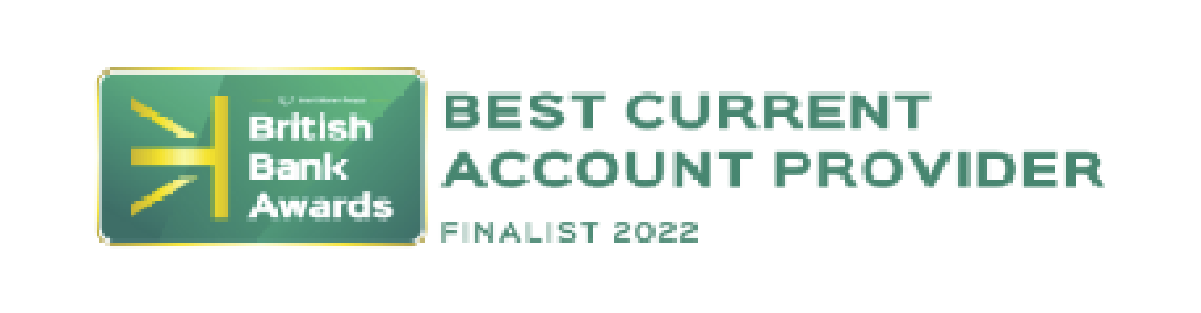
British Bank Awards 2022 FINALIST Best Current Account Provider


