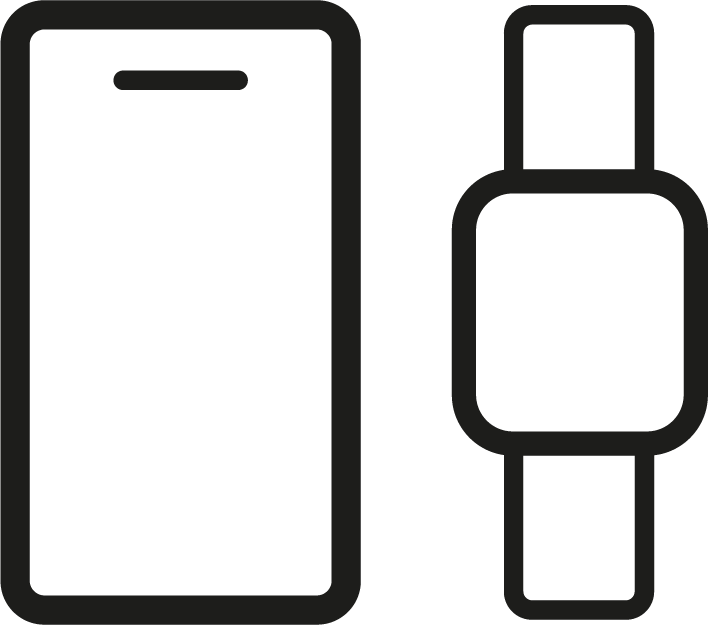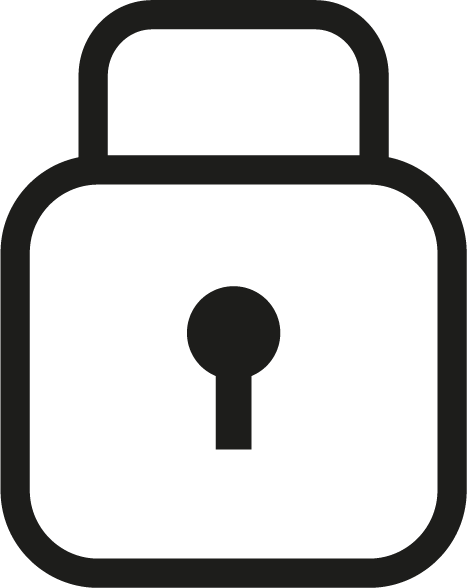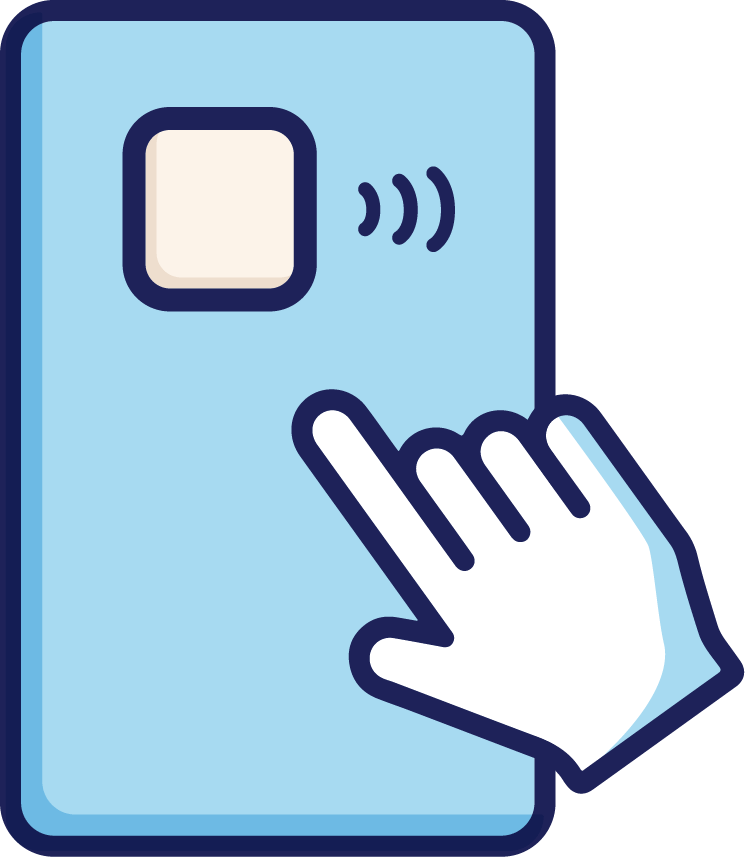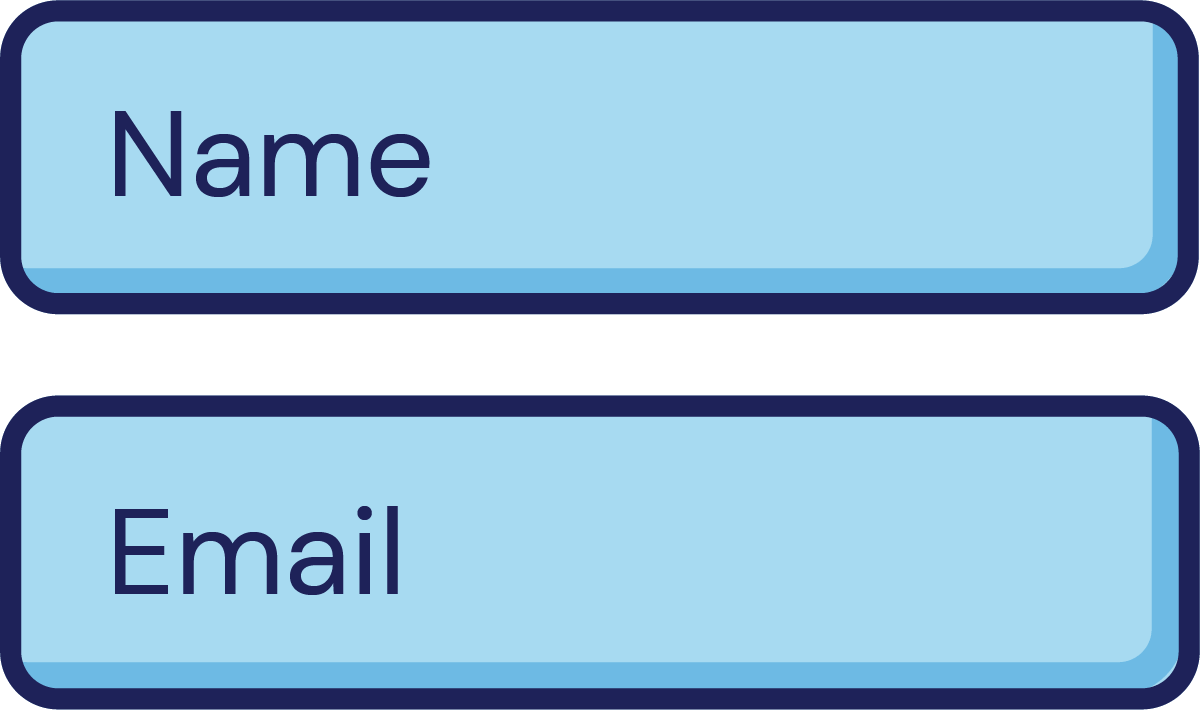Google Pay
Spend with your Suits Me card on your Android devices in-store and online. Quick, easy and most importantly safe.

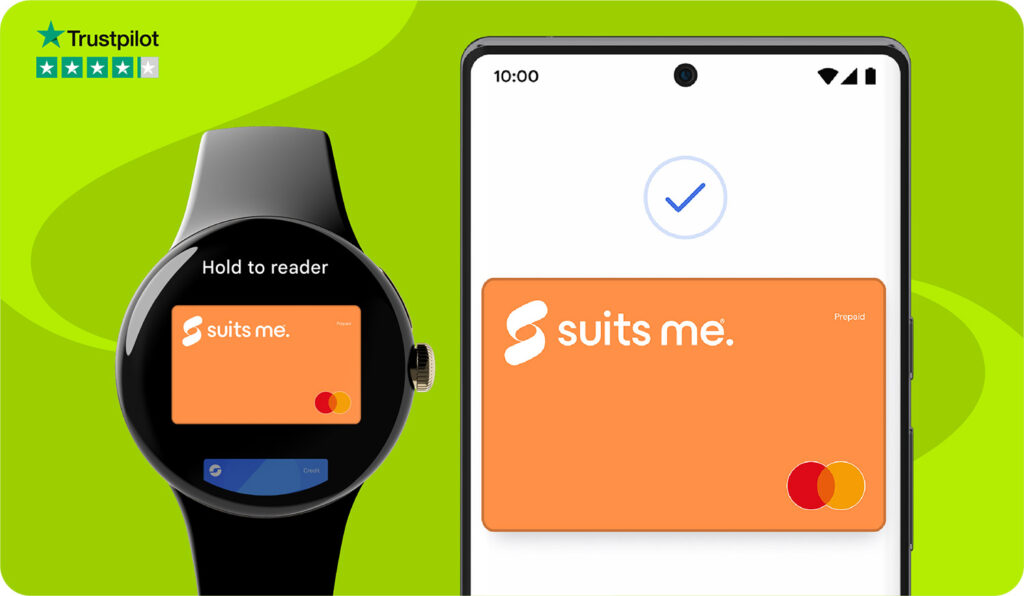
Pay easily with your smartphone or watch
You don’t need to use your physical card if you set up Google Pay, simply tap using your phone or watch for payments.
If you are reading this on an eligible Android device, you can activate your card in Google Wallet now.


Pay using Google Pay wherever you see one of the following symbols:
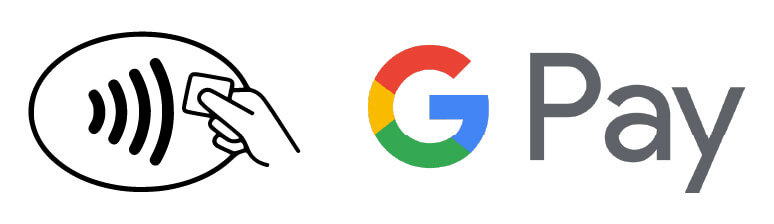

Instant payment notifications
Know in seconds when a payment has gone through and how much you were charged.
Setting up your Suits Me card with Google Pay
Spend with your Suits Me card on your Android devices both in-store and online.
Quick, easy and most importantly safe.
Are you reading this on an eligible Android device? Activate your card in Google Wallet now.


How to add a card

How to pay in stores
Simple Setup
Add your Suits Me card to your Wallet in seconds
Use your phone or watch
Once your SuitsMe card is set up in your Wallet, you’re ready to pay with your Android devices
Safe, secure and speedy
Use Touch ID or Face ID biometric authentication to make payments more securely
Your money, your way!
You can spend your money and step out of the door wearing simply your watch or carrying your phone. Nothing else.

It’s easy
to open your account
Open your Suits Me account today
Apply for a Suits Me account today and add get your Mastercard® debit card in 3-5 working days. Add it to your Wallet for quick and safe payments in-store and online.