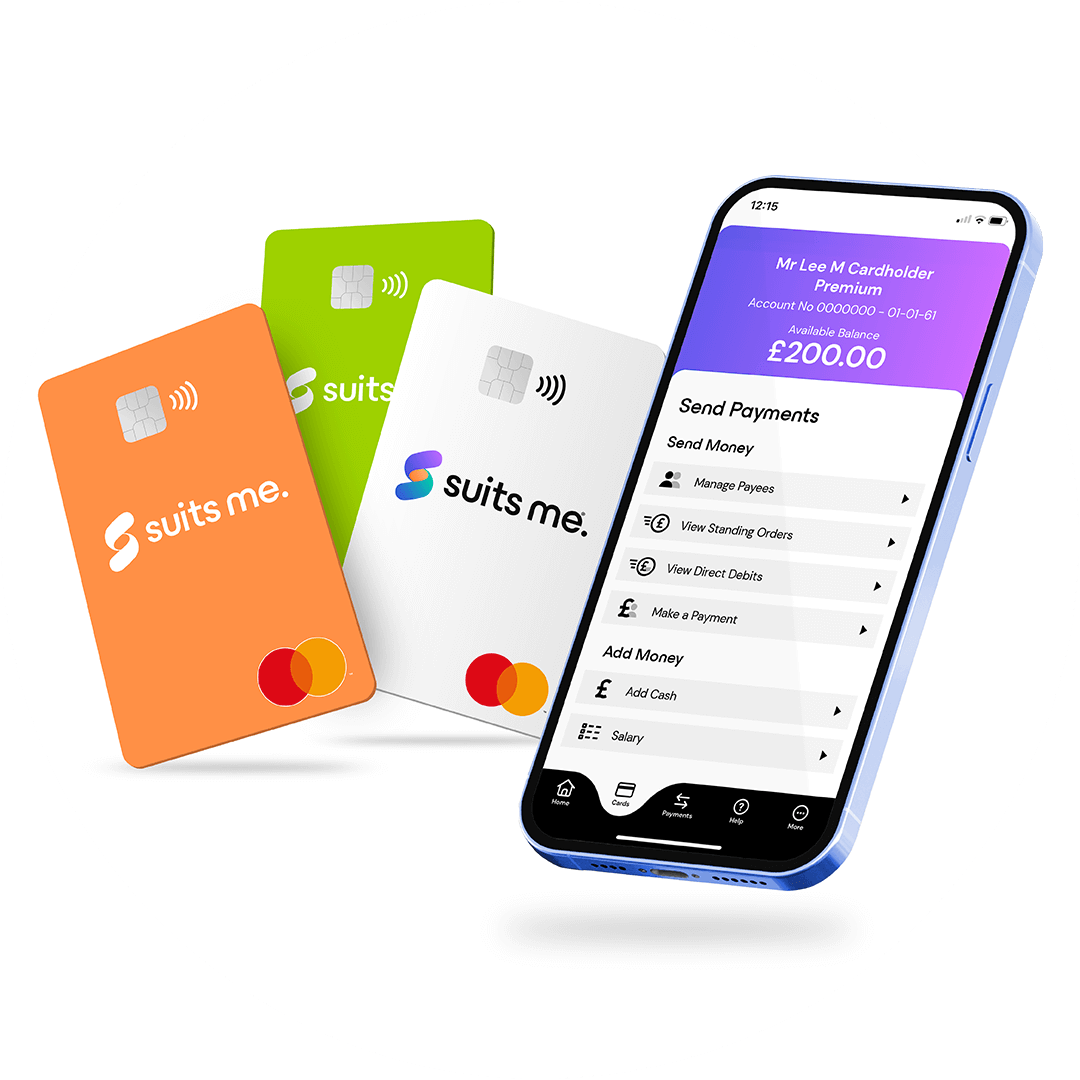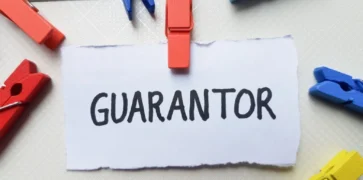Adding money to your Suits Me account is quick and easy and can be done in a number of ways – including using PayPoint but if you’ve never used a PayPoint terminal before, it might seem a little confusing but let us guide you through it with our simple support guide.
What is PayPoint?
PayPoint is a system that can be used for making certain bill payments, topping up gas and electric metres, redeeming credit vouchers and collecting or sending a parcel and transferring money in the UK. You can use any PayPoint location, whether you’re at home or in a different part of the country, to better manage your finances and make those essential payments or deposits with ease.
There are over 28,000 PayPoint locations across the UK and can be found in convenience stores and off-licences. There are more PayPoint locations across the UK than high street banks, post offices and supermarkets combined meaning finding a PayPoint location is pretty easy to do.
How will I know if I’m at a PayPoint Location?
Not every store has a PayPoint terminal, some convenience stores you will find them and some you won’t and it’s the same for petrol stations and off-licences.
In smaller shops, they may have a PayPoint sticker in the window (a blue and yellow “P”) but the best way to find your local PayPoint locations is by using the PayPoint Locator.
How do I use PayPoint?
Using PayPoint for the first time may seem a little overwhelming, but the staff at the shop you visit will have training on how to use it for all different PayPoint usages, meaning you should be in great hands.
All you need to do is take your Suits Me debit card and your cash or cheque that you wish to deposit into your account.
Simply hand over your card and money and the cashier will do the rest. Your money will be added to your balance within an hour (but it usually happens immediately) but it’s important to ask for a receipt as proof that you made the deposit if anything does go wrong for any reason.
Does it Cost to use PayPoint?
PayPoint is usually a free service, however, some online-only providers do need to charge to recuperate some of the costs that are involved with offering PayPoint to customers. With Suits Me, it depends if you have a Premium or Premium Plus account.
With a Suits Me Premium account, it costs £0.99 plus 2.6%. So, for example, if you wanted to top up £10, you would pay £0.99 + 26p meaning your balance after the top-up would be £8.74.
With a Premium Plus account, cash top-ups cost £0.50 + £2.6%. So, again, if you wanted to top up £10 your balance would show as £9.24.
Things to Remember When using PayPoint
The coronavirus has meant tougher restrictions on cash-based payments, with some stores refusing to accept cash. If this could be the case near you, it’s worth giving your local PayPoint store a call to confirm they’re happy to accept cash payments before you travel there.
Additionally, to avoid any issues down the line if a payment goes wrong and doesn’t appear in your account, it’s always worth asking for and keeping your receipt safe as proof that you made the deposit.
Suits Me won’t be able to track any PayPoint payments until they reach your account, so if the money doesn’t arrive, we will do all we can to help, but you will need to chase this up with PayPoint as the error has occurred with them.