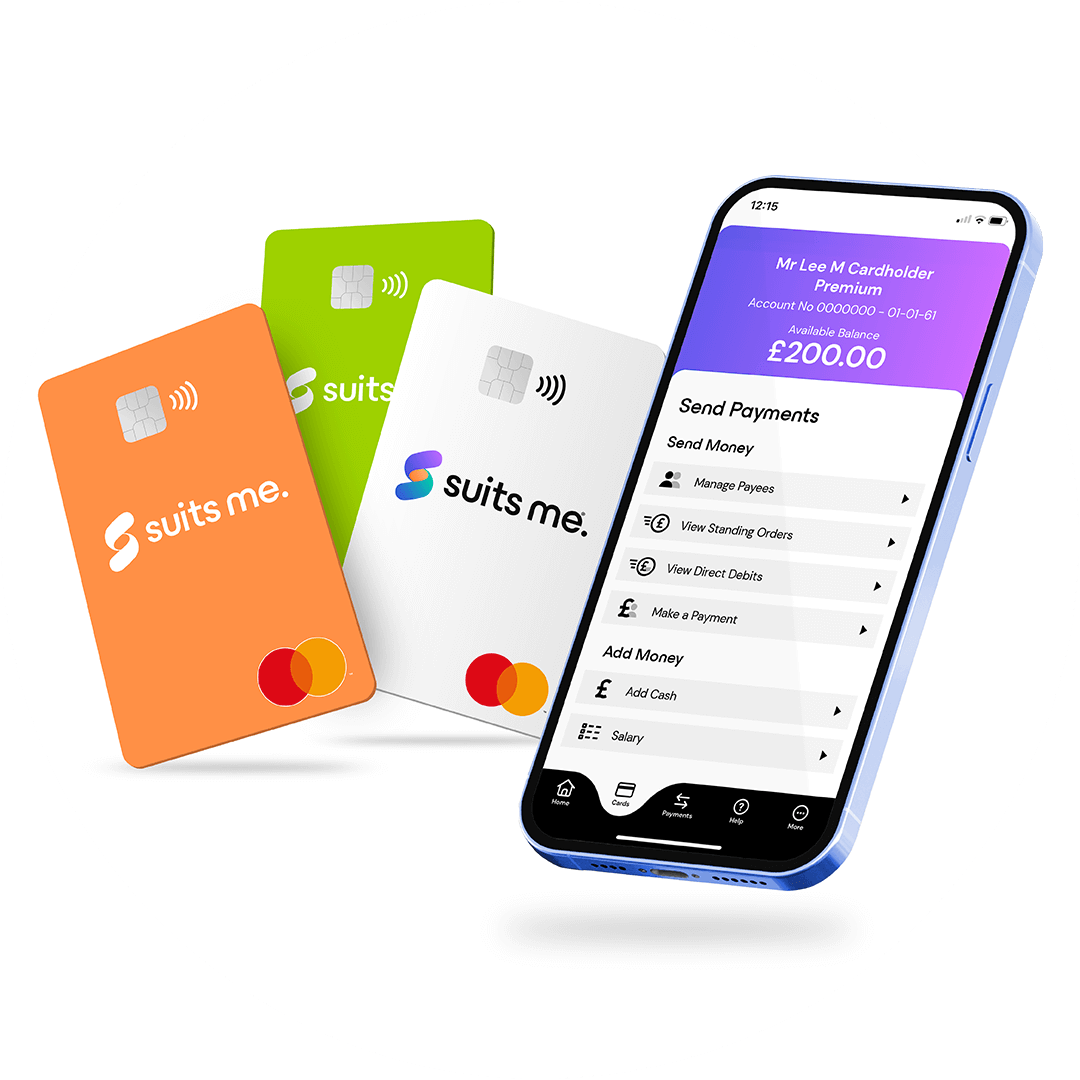Child benefits – HMRC

Step 1
Log into your HMRC account via the HMRC app & select ‘Change Bank Details’.

Step 2
Select ‘Change this account’ and click continue.

Step 3
Select the account type & enter new Suits Me account details.

Step 4
You will then see a screen confirming the change has been reported.
Personal Independance Payment (PIP) or DWP

Step 1
Log into your online account & report a change.

Step 2
Select ‘Bank account’.

Step 3
Enter new Suits Me account details & click ‘Continue’.

Step 4
You will then see a screen confirming the change has now been reported.
ESA/JSA (Legacy Benefits)
Report your change of Suits Me account details by calling the helpline on 0800 169 0310. Account updates are made straight away over the phone and the change is immediate. Any further payments should be sent to your new account. Please allow 1-2 weeks for the system to update.
DLA (Disability Living Allowance) – contact the Helpline on 0800 121 4433 and report your change of Suits Me account. Please allow 1-2 weeks for the system to update.
Universal Credit – HMRC

Step 1
Log into your Universal Credit account & select ‘Report a change’.

Step 2
Select ‘Bank account’.

Step 3
Enter your new Suits Me account details & click ‘Continue’.

Step 4
Check your details. You will receive an email from Universal Credit confirming the change has been reported
Please note
Reports change online should be done almost immediately as digital. Please check your journal to ensure the change has been made. You may be told you have to visit your Job Centre with ID and proof of bank account, this is prompted via your online journal where an appointment to do this is arranged.
FAQs
How do I manage my online account?
You can take control of your money and personalise your Suits Me account as soon as you’ve opened it. After customising your account, it can keep you notified about changes to your balance and manage your finances with Direct Debits and standing orders, so you can relax while staying in charge of your money.
We’ve put together a list of the account features and benefits so you can get the most out of your account and let it do all the work for you.
Can I keep track of my spending and set up regular payments?
You can keep track of your spending and export your statements from your online account.
After logging into your Suits Me account, you can view your latest transactions from the Homepage. From here you can see a summary of your recent transactions, with the most recent at the top.
You can export your statements from the More section in your account under Options and Export Statement, where you can choose the desired date range.
As you would expect from any modern service, you can quickly set up and manage payments from your online account in the Payments section. You can easily set up regular payments for bills, rent and other essentials that will be automatically paid, giving you even less to worry about.
You can also manage direct debits and set up standing orders from the Payments page.
Can I set up email, push and SMS notifications?
If you want to know exactly when you’re nearing the end of your account’s balance, or whenever a large payment has been made using your debit card, we can send automated notifications, customised by you.
You can set up SMS text message notifications so you know exactly how your balance has changed after each transaction. This feature lets you know about changes to your account balance without even logging in or using your Suits Me mobile app.
Go to Communication Preferences in the More section page to set up your SMS notifications. In this section, you can also switch on push notifications to get notified when money leaves your account or when a new payee is set up, for example.
Email notifications will ensure you are kept up to date with new features and exclusive discounts for Suits Me account holders.
How can I update my contact details and find my account details?
You can update your address and contact details straight from the online account. If your address or phone number has changed since signing up with Suits Me, you need to make sure you update it so we can contact you with important account service updates or send you a new debit card, if your previous one is lost, stolen or expired.
Through your online account, it couldn’t be easier. Just go to your Profile in the More section and select Personal Details, and from here you are able to update your phone number, email address and home address. From this section, you can also access your Account Details where you can find your sort code and account number.