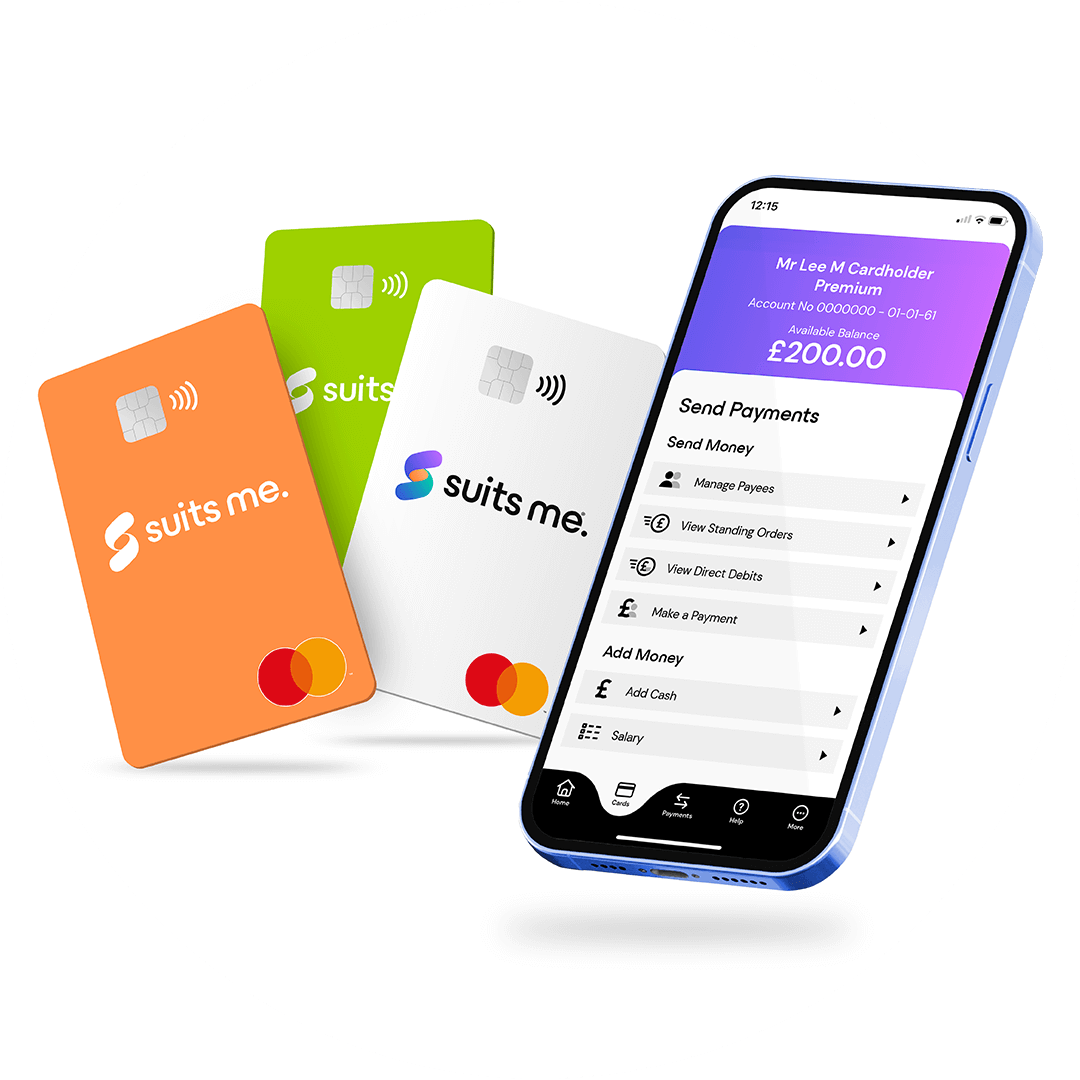How to Do Mobile Payments Using a Prepaid Card
Mobile payments offer a convenient and secure way to pay for things when you’re out and on the go. Alongside contactless debit cards, their popularity has continued to grow as more people adopt technology like Google Pay instead of relying on cash.
Yet if you haven’t used mobile payments before, you may be wondering how people pay for things with just a quick flash of their phone. Perhaps you’re unsure about their security – or whether you can make mobile payments with a prepaid card. (Hint – you can!)
Below we break down what mobile payments are and how they work.
What is a Mobile Payment?
Mobile payments are regulated payments that take place through your mobile device instead of using cash, physical credit or debit cards, or cheques.
You can use them for in-store payments by simply scanning your phone over a point-of-sale device like a card reader. Your phone doesn’t have to touch the reader as mobile payments are contactless.
Mobile payments also allow you to transfer money between contacts from your phone, like if you need to pay a friend back for a meal out, for example. You may see these payments referred to as ‘peer-to-peer’.
How Mobile Payment Works
All mobile payments are connected to what are known as mobile or digital wallets. As the name suggests, these mobile apps allow you to add and store card details so you can pay with your mobile device instead of a physical card.
You can add a range of cards to digital wallets – including our prepaid debit card – to save carrying them around. The money then comes out of the account that’s linked to that card, just like a regular card payment would.
You can download digital wallet apps for free on both Apple and Android smartphones. The three main digital wallets are:
- Google Pay
- Samsung Pay
- Apple Pay
Why Use Mobile Payments?
There are lots of benefits of mobile payments, which explains why more people are using them – and more businesses are accepting them.
Speed and convenience are the most obvious advantages. It’s far quicker to tap your smartphone on a card reader than it is to count out cash – and it’s faster than entering a card pin too. Making a mobile payment usually takes about a second, which helps businesses speed up queues.
In terms of their ease, you may rarely carry cash or even a wallet anymore – yet you’ll likely almost always have your phone with you. You won’t have to find an ATM to take cash out or dig around in your pockets and bags for spare change. Just tap your phone and away you go!
Are Mobile Payments Secure?
Another equally important benefit of mobile payments is how secure they are. For starters, you don’t have to carry a physical purse or wallet, which makes you less vulnerable to opportunistic thieves when out and about. Yet they’re also made safer by the technology they use.
Unlike physical cards, digital wallets commonly use biometric logins such as fingerprints or facial recognition to make sure that only you can approve mobile payments. They also hide your card details from businesses and instead use unique security codes for each transaction, offering greater privacy.
Are There Any Drawbacks?
There are a couple of reasons why you might not always want to leave your home without other forms of payment.
- You may find not all stores accept mobile contactless payments just yet, especially smaller ones in remote locations around the world
- You could find yourself in a tricky spot if your phone runs out of battery and you can’t charge it right away – though your card and cash will still work
Where Can I Do Mobile Payments?
Lots of places! You can use mobile payments for:
- Shops, restaurants, cafes and bars that take contactless payments
- Online shopping on websites that accept your chosen digital wallet (like Google Pay or Samsung Pay)
- In-app purchases, including leading food delivery, taxi and travel booking apps
- Transport services including Transport for London buses and the London Underground
- Money transfers between friends and family members