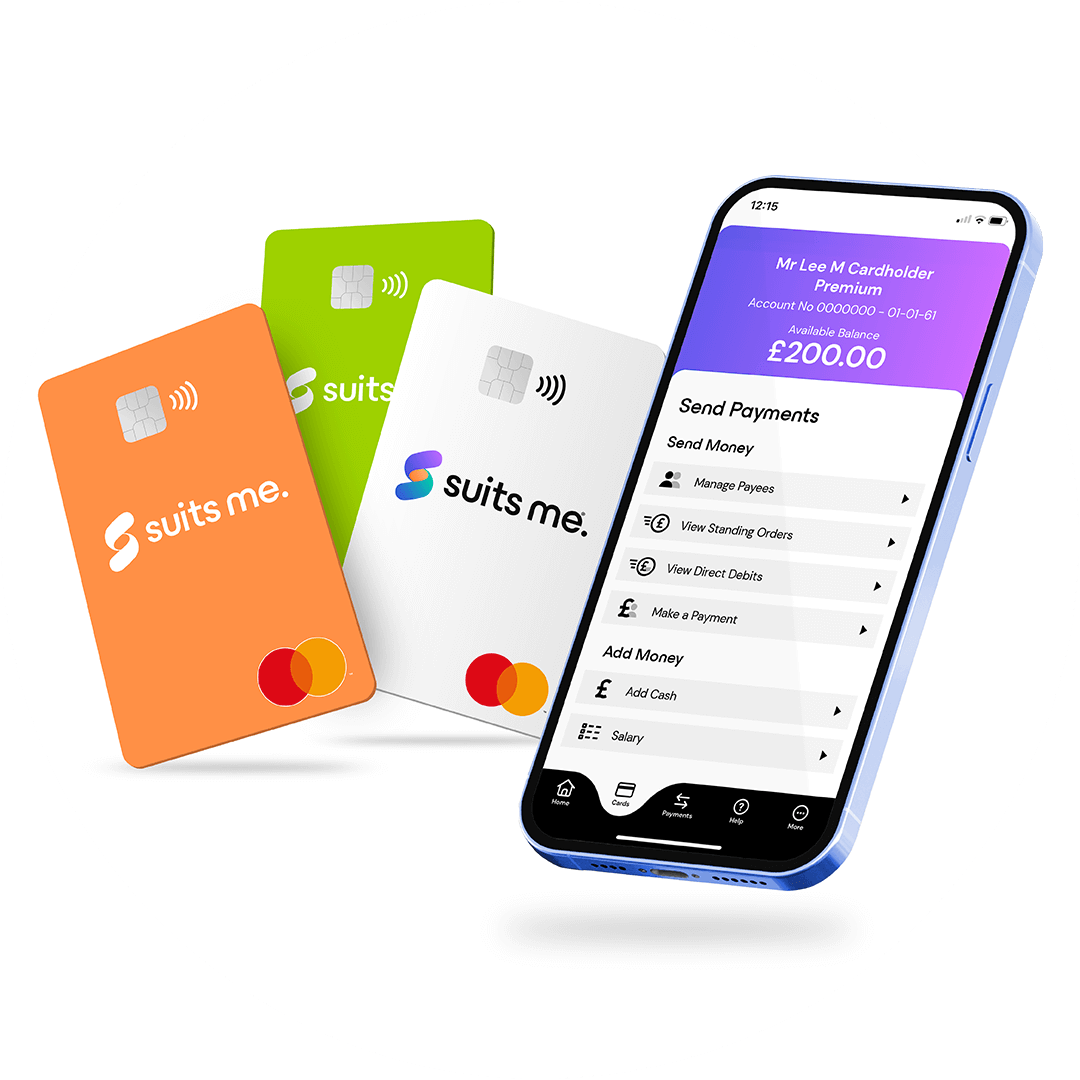Everything about our lives has become a lot more convenient these days, but ‘convenience’ can come at a price and when it comes to online banking app security, and that price is vigilance.
Online banking has revolutionised the way we handled our personal finances and the arrival of the mobile banking app has taken that to a whole new level. Being able to check your balance, pay bills or transfer money with a smartphone is one of the great conveniences we’ve all quickly become used to, but do we ever stop to think just how safe it is?
Just like online banking from a desktop or laptop computer, our smartphones are also susceptible to viruses and hacking attempts.
So, here are our top tips for banking app security on your smartphone:
1. Secure Your Device
While hacking and viruses can pose a huge threat to your smartphone security, the device itself falling into the wrong hands can also be a cause for concern. Always make sure you know where your phone is for a start.
You should also make sure a passcode and/or fingerprint or face recognition is required to lock it. Always log out of a mobile banking app when you are finished using it and other apps which involve paying or receiving money.
Companies frequently release security patches in software updates to defend against new types of attacks, making it essential to regularly update your device and apps.
2. Up Your Password Game
In the days of biometric ID, passwords may seem a bit old-fashioned, but they still provide an extra layer of security. Make sure your password is a mixture of letters (upper and lower case), contains numbers and special characters and, if possible, make it unique to your mobile banking app, don’t use it for other websites or apps. Never write your password down.
3. Don’t Use Public Wi-Fi
Mobile banking suggests banking ‘on-the-go’, but you should never access your online bank account through public wi-fi, such as those which are made available in shopping centres, cafes, pubs and restaurants. These are easily hacked and provide minimal security.
4. Make Sure That Your Banking App Security is of top level
It’s something you would probably take for granted, but it is worth checking that the mobile banking app you are using is secure and what security measures your bank has in place. Most banks will offer two-factor authentication, these means you can only access their website or app by using two types of login details, such as a password and passcode, or fingerprint and face recognition.
When you log on to a banking app or website, you should expect to see a small padlock to indicate that the site is secure. If you are unsure about your bank’s online banking security policies, you should read up on them through the bank’s website.
5. Check Your Balance Regularly
Just like any form of online banking, mobile banking apps require you to keep an eye out for suspicious activity. Checking your balance regularly can allow you to spot anything odd in your account and the sooner you report something suspicious, the quicker it can be sorted.
6. Be Wary of Scams
You may receive a text or notifications claiming to be from your bank and inviting you to log on to their app or website through your phone by clicking on a link. This is an example of a scam and you should be on the lookout for such activity. A bank will never contact you directly and ask you to log on in this way.
Here at Suits Me, we will only ever contact you through your email address and telephone number we have on file. We will never ask you for your PIN number.