What is a Direct Debit?

A Direct Debit is where you give permission for an organisation to collect varying amounts of money from your online money account, as long as you’re given some notice of dates and amounts. Once agreed, the organisation can automatically deduct the money from your balance.
You can use your Suits Me® e-money account to set up and manage Direct Debits, the simplest and most convenient way to pay for essentials like bills and utilities.
How to setup a Direct Debit
To set up a new Direct Debit you need to contact the company or organisation you want to pay. Usually, you’ll be asked to do this online, but you can also set up Direct Debits by post or by phone.
When setting up a direct debit, you’ll be asked to do two things. First, you’ll be asked to sign a Direct Debit mandate. The mandate is given to you by the organisation and asks for permission to access your current account and withdraw agreed amounts of money on prearranged dates. We receive a copy of the mandate so we know you’ve let them take some money out of your account.
Sign this to proceed with the Direct Debit set up.
Then you will be asked to give your bank details. For a Direct Debit you will be asked for:
- Your name and address (the one you registered with us)
- Your bank’s name and address (for some Direct Debits)
- Your account number
- Your Sort code
These are the only details you need to send, you don’t need to use your debit card to set up a Direct Debit.
How to manage your Direct Debits
A list of your active Direct Debits can be found by logging into your Suits Me® online money account or mobile app. You can download the app or log in to your online money account by clicking the buttons below:
Once you have logged into your account, you can keep track of your direct debits so you know exactly which companies you’re paying and when by click the ‘Payments’ button and ‘View Direct Debits’.
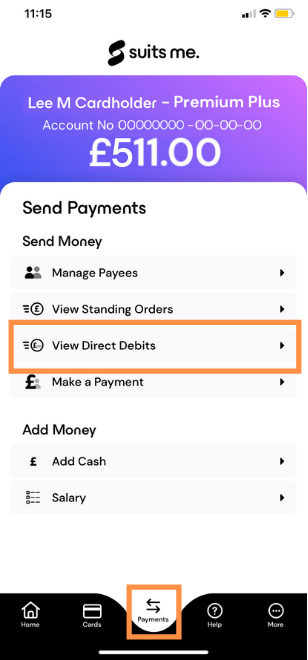
According to the Direct Debit Scheme, it’s your responsibility to check your Direct Debits to ensure you’re the one who set them up. To cancel a Direct Debit, you can do so within your online money account, mobile app or by calling our customer care team.
You can cancel a Direct Debit at any time, though we recommend you notify the organisation to cancel any subscriptions or utilities/rent first. If you cancel a Direct Debit at least three working days before your next direct debit is due the money will not be removed from your account.
Direct Debit indemnity claim
This claim can be raised where a Direct Debit has been collected from your account when it should not have been for a variety of reasons. The most common reasons for a claim are – Incorrect value, Incorrect date, Unknown merchant, Cancelled contract with the merchant.
THE DIRECT DEBIT GUARANTEE
Information taken directly from the Direct Debit website: https://www.directdebit.co.uk/direct-debit-explained/
Your rights
The Direct Debit Guarantee applies to all Direct Debits. It protects you in the rare event that there is an error in the payment of your Direct Debit. The Guarantee covers Direct Debit payments. It cannot be used to address contractual disputes between you and the billing organisation.
Direct Debit Guarantee
The Guarantee is offered by all financial institutions that accept instructions to pay Direct Debits. If there are any changes to the amount, date, or frequency of your Direct Debit the organisation will notify you (normally 10 working days) in advance of your account being debited or as otherwise agreed. If you request the organisation to collect a payment, confirmation of the amount and date will be given to you at the time of the request. If an error is made in the payment of your Direct Debit, by the organisation or your financial institution, you are entitled to a full and immediate (one business day, two in exceptional circumstances from when it has been established that there has been an error) refund of the amount paid from your financial institution. If you receive a refund, you are not entitled to, you must pay it back when the organisation asks you to. You can cancel a Direct Debit at any time by simply contacting your financial institution. Written confirmation may be required. Please also notify the organisation
Asking for extra information and evidence – In some cases, Suits Me may require further information to ascertain the nature of the error and confirm that an error has indeed occurred. Any clarifications will help us in any dialogue it has with the collecting organisation. Once an error in the payment of a Direct Debit has been established, you will be refunded immediately (usually within 24 business hours).
You will need to contact our Customer Care line to raise a claim with an Advisor.
Customer Care Opening Hours
Phone: 0333 015 1858
Email: hello@suitsmecard.com
Monday – Friday: 9am – 5pm
UK public holidays: Closed